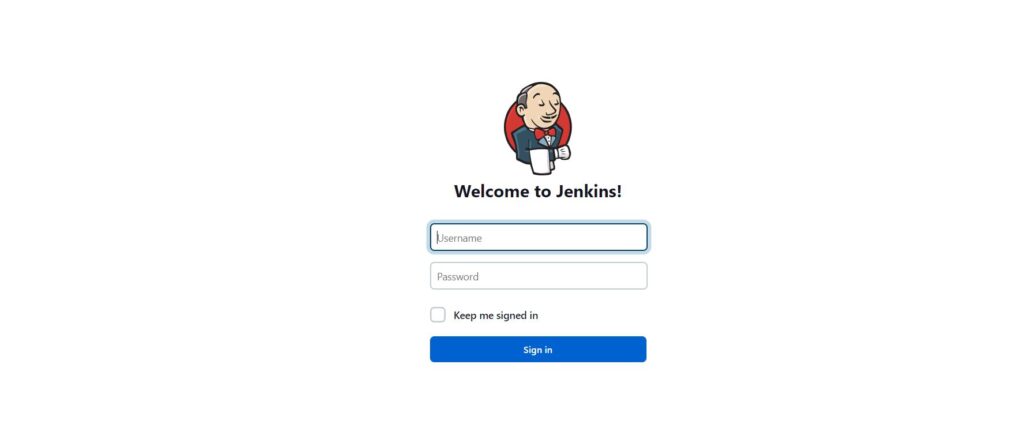Jenkins is an open source automation server which enables developers around the world to reliably build, test, and deploy their software.
Jenkins is an open source continuous integration/continuous delivery and deployment (CI/CD) automation software DevOps tool written in the Java programming language. It is used to implement CI/CD workflows, called pipelines.
Official website:
https://www.jenkins.io/
Setup Jenkins:
- Install Java development kit(JDK)
- Download and install Jenkins
- Run Jenkins on localhost 8080
- Jenkins Interface
- Build and run jobs on Jenkins
- Jenkins -Master and Slave
- Jenkins Pipeline
Before installing Jenkins, we need to install the jdk first.
apt update
apt install openjdk-11-jdk
check the java version by running the below command
root@APP1:~# java -version
openjdk version “11.0.16” 2022-07-19
OpenJDK Runtime Environment (build 11.0.16+8-post-Ubuntu-0ubuntu118.04)
OpenJDK 64-Bit Server VM (build 11.0.16+8-post-Ubuntu-0ubuntu118.04, mixed mode, sharing)
run the below commands to install the jenkins:
curl -fsSL https://pkg.jenkins.io/debian-stable/jenkins.io.key | sudo tee \ /usr/share/keyrings/jenkins-keyring.asc > /dev/null
echo deb [signed-by=/usr/share/keyrings/jenkins-keyring.asc] \
https://pkg.jenkins.io/debian-stable binary/ | sudo tee \
/etc/apt/sources.list.d/jenkins.list > /dev/null
sudo apt-get update sudo apt-get install fontconfig openjdk-11-jre sudo apt-get install jenkins
After installation , open the IP address with port number - 8080 in browser
Default password is exist in below path
cat /var/lib/jenkins/secrets/initialAdminPassword
After login, it will ask to create the user credentials.