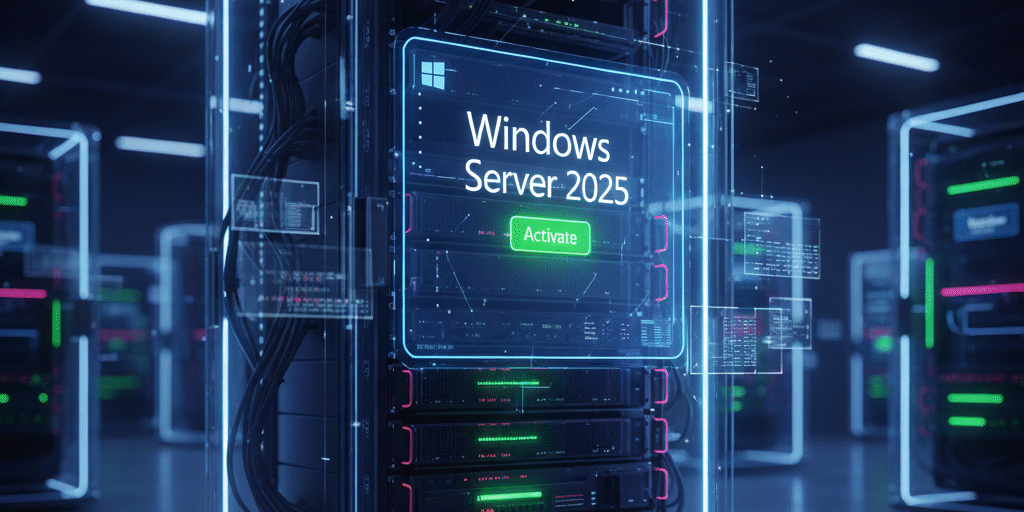When it comes to managing and maintaining your Windows Server 2025 installations, ensuring that the operating system is properly activated is crucial. Without activation, you may face limitations in accessing features and security updates. In this guide, we’ll walk you through legitimate activation methods, including instructions for both single-server and enterprise-level setups like KMS (Key Management Service) and Active Directory-Based Activation (ADBA).
How to Legally Obtain a Windows Server 2025 License
Before we dive into the activation methods, it’s essential to know how to obtain a genuine Windows Server 2025 license. You can acquire a license through the following means:
Microsoft Store: Purchase directly from Microsoft.
Authorized Resellers: Buy from certified resellers, either as a retail or OEM version.
Volume Licensing Service Center (VLSC): For organizations needing multiple licenses.
Cloud Solution Providers (CSP): If you’re working with Microsoft partners, they can supply the necessary licenses for your business.
If you don’t already have a product key, check these authorized sources before proceeding with activation.
Activation Methods for Windows Server 2025
There are several ways to activate your Windows Server 2025, each suitable for different environments. These methods range from simple single-server activations to large-scale enterprise setups.
1. Retail / OEM Activation
This method is common for single-server installations where you use a product key to activate the server directly.
Activation Method: Manual entry of the product key followed by online activation.
2. MAK (Multiple Activation Key)
Suitable for scenarios where you need to activate a fixed number of servers. Each activation request is handled individually by contacting Microsoft’s activation servers.
Activation Method: Enter a MAK key, and each machine contacts Microsoft activation servers for validation.
3. KMS (Key Management Service)
Ideal for larger organizations with many machines. You set up a KMS host server within your organization, and client machines automatically activate by reaching out to the KMS host.
Activation Method: Install the KMS key on a host server and configure client machines to connect to it.
4. Active Directory-Based Activation (ADBA)
If your server is domain-joined, ADBA can automatically activate your servers using an activation object published in Active Directory.
Activation Method: Configure and publish the activation object to AD. Domain-joined clients will activate automatically.
Step-by-Step Guide to Activation
Installing a Product Key on Your Server
The first step in activation is to install your valid product key on the server. This can be done via Command Prompt or PowerShell.
Open Command Prompt or PowerShell as Administrator.
Run the following command:
slmgr.vbs /ipk YOUR-KEY-HEREReplace
YOUR-KEY-HEREwith your actual product key.After installing the key, activate Windows Server by running:
slmgr.vbs /atoThis will activate the server online.
Checking License Status
To verify the activation status and get detailed license information, use the following command:
slmgr.vbs /dli
slmgr.vbs /dlv
These commands will provide detailed information about the current activation status.
Configuring KMS on Your Server
If you’re using KMS to activate multiple servers, you’ll need to configure a KMS host.
Install the KMS Key on the Host Server:
slmgr.vbs /ipk <KMS-Host-Key> slmgr.vbs /atoEnsure DNS Configuration: If DNS is set up properly, the clients will automatically discover the KMS server. If not, you can manually configure the KMS host by running:
slmgr.vbs /skms kms.example.com:1688Activate Clients: Run the following command on client machines to activate against the KMS server:
slmgr.vbs /atoConfirm KMS Activation: Check that the KMS server is running correctly with:
slmgr.vbs /dlv
Active Directory-Based Activation (ADBA)
To configure ADBA, you’ll need to have the activation object published in Active Directory.
Install the ADBA Key on the server by running the following command:
slmgr.vbs /ipk <ADBA-Key>Publish Activation Object to AD: If you’ve correctly configured Active Directory, clients that are domain-joined will automatically activate as long as they’re within the domain.
Verify Activation: Clients should automatically activate within a short time after they are connected to the domain. To check the status, use:
slmgr.vbs /dli
Troubleshooting Common Activation Issues
If you run into activation problems, here are some quick troubleshooting tips:
Error Codes: If you get an error after using
slmgr.vbs /ato, the error code returned can help pinpoint the issue. Look up the error code on Microsoft’s support site for detailed instructions on how to fix it.Firewall Issues: Ensure that your server has access to Microsoft’s activation servers. Check your firewall settings to make sure outgoing connections to Microsoft are allowed.
DNS Issues for KMS: If clients cannot discover the KMS host, check that the DNS
_vlmcs._tcprecord is correctly published.Client Connectivity: If you’re using KMS, ensure that clients can reach the KMS server (via TCP port 1688).
Conclusion
Activating Windows Server 2025 is a straightforward process if you follow the right method for your environment. Whether you’re handling a single server or managing a fleet of machines, there are multiple ways to get your server licensed and running securely. Be sure to use a legitimate product key and follow Microsoft’s activation instructions to avoid any issues down the road.